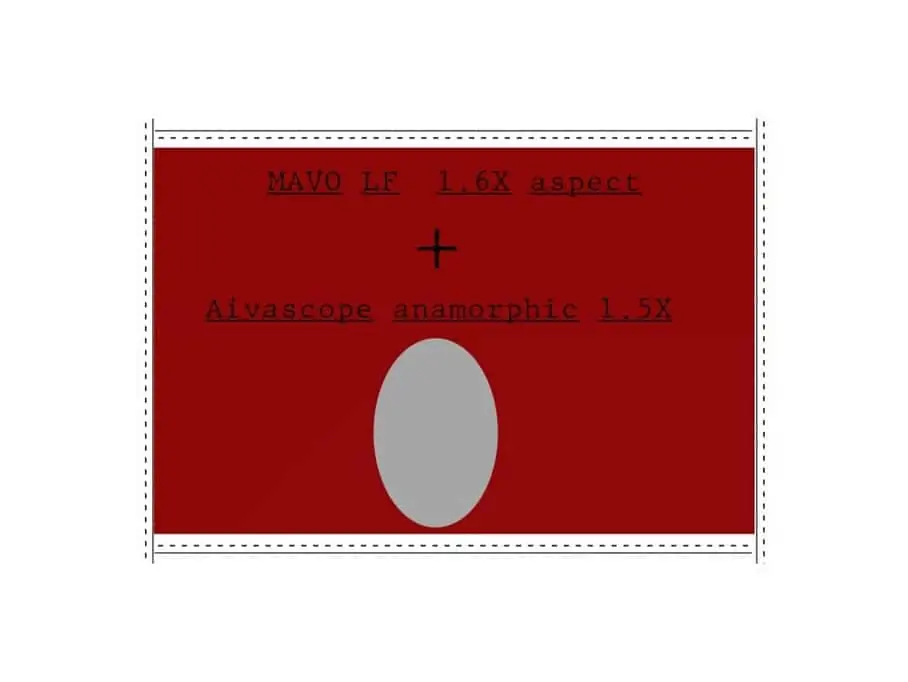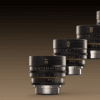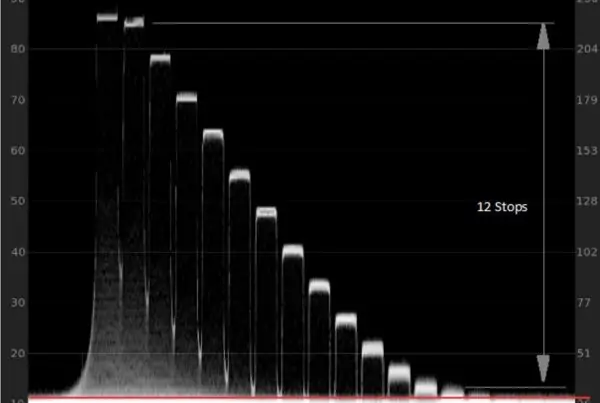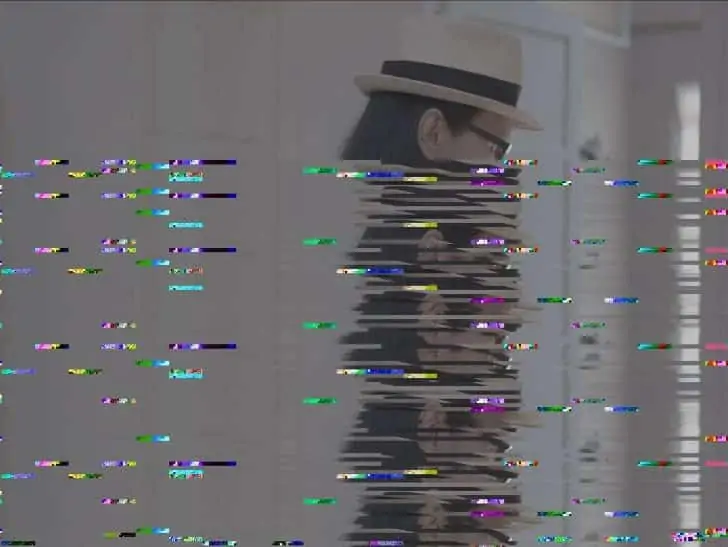This post will grow overtime, and the target is to add a lot of different tutorials helping you to de-squeeze Anamorphic footage in the most popular NLE’s.
This is a post-production article, and if your not familiar with shooting Anamorphic footage then your lucky because we are working on an extensive article about Anamorphic shooting that will cover a lot of grounds.
Premiere Pro is a popular NLE (non-linear editing system) used by a big amount of Kinefinity Users, even though Premiere Pro isn’t the program of choice for color grading, we still use it to do our edits, and use xml’s to transfer them over to Davinci Resolve for Color grading.
In the above video tutorial we used footage shot on the Kinefinity MAVO LF in combination with a Anamorphic adapter with a 1.5X cylindrical squeeze ratio and a 80mm Zeiss Biometar. The anamorphic attachment will feed the 80mm lens with a 1.5X wider image resulting in a 53,33mm AOV (angle of view) and a untouched AOV of 80mm verticallly.
We will go in depth with AOV and anamorphic depth distortion, keep an eye on our school items.